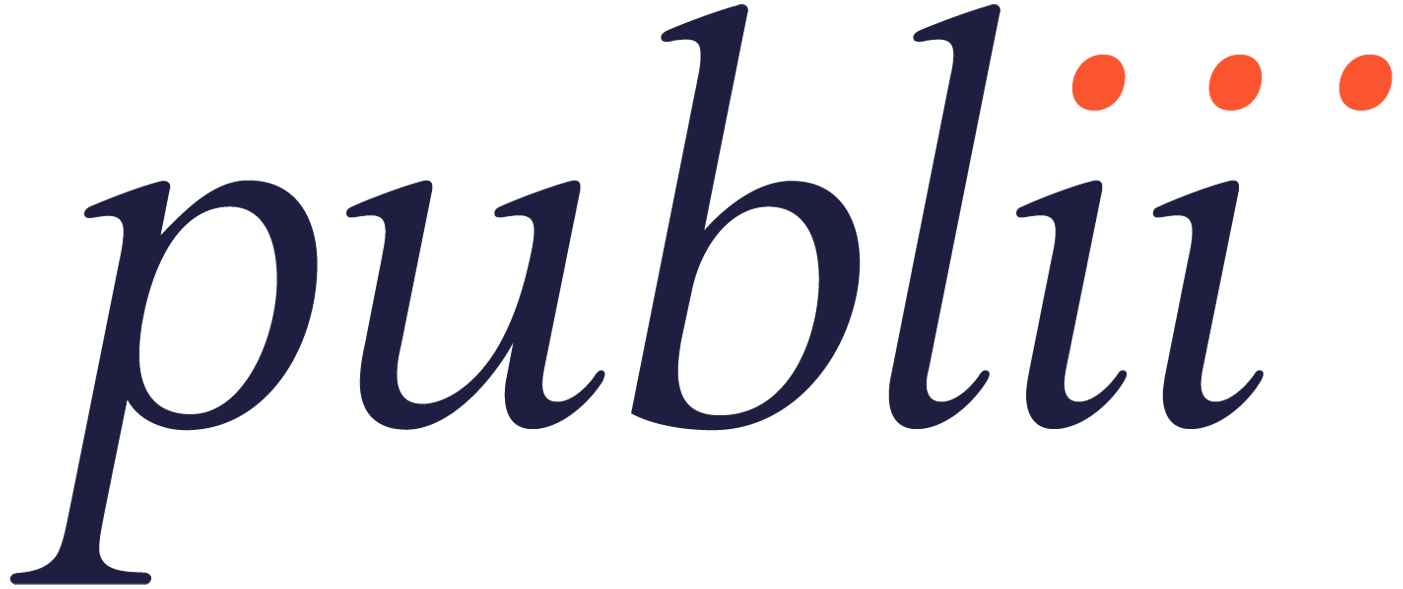How does Publii work?
Here you can learn everything, you need to get started with Publii. We’ll take you through all the basic and more ingenous details
Mobile view
Your publication must be readable on mobile. People on the go open their mobile to read your publication. With mobile view in Publii, you can now create the perfect content for the
mobile readers, and not least make your work process even easier.
The new frames
We have given “Frames” a proper overhaul. Now you can style each frame element individually, be much more specific with settings on web, mobile and in the PDF. In addition, it has become much easier to switch between the frame types.
Get images under control
We will talk briefly about the possibilities with images in Publii. More specifically, how to turn a bunch of photos in different formats and styles into something that fits together better, without an advanced editing program. In addition, we will show the new options we have introduced on the mobile display.
Make beautiful front pages
It has become even easier to create pages with images in Publii. For front pages or anywhere to give your publications an extra feel. You don’t have to click a lot to insert frames and adjust width and spacing. We have done all that for you in advance.
Get started quickly
It is easy to get started with Publii. All you have to do is to name a new publication, drag’n drop a frame and you are well underway. See this video to get a head start.
Both on web and PDF
Publii has the great advantage that you get both a PDF and a web version of your publication in one workflow. In this way, you can reach your target audience in just the right format of their choosing.
Get started with tables
Tables should take no time. So they don’t in Publii. See here how easily you set up your tables and adapt them precisely to your needs.
Insert video
Of course, you can insert video in Publii. And it is easy!
Use the correct colors in your publications
You can chose your company colors in Publii, so you always have the right colors at hand, when you produce your publications.
Determine the look of your publications on social media
Social Media are important to share your content with your audiences. That is why you can chose the look in Publii when you share a publication on social media.
Invite a colleague to your publication
You can invite specific users to work on your publication in Publii.
Add new users to Publii
You can easily and quickly add new users to your work area in Publii with just a few clicks
Export your publication
When you have finished your publication you can export it both in webformat and as a PDF. Only a few clicks and your publication is ready to be shown to the World.
Divide frames and pages in all formats
With our three split functions: Split page, split frame and PDF page break it is fast and easy to divide the content elements in your publication and make adjustments to the layout.
Table of content for web and mobile
Publii automatically generates a table of content, while you are working in Publii. You can easily and quickly change the styling and the layout of your table of content, so it exactly fits your visual identity.